3Shape/exocad App
PTC’s CAD training app for 3Shape and exocad sets the standard.
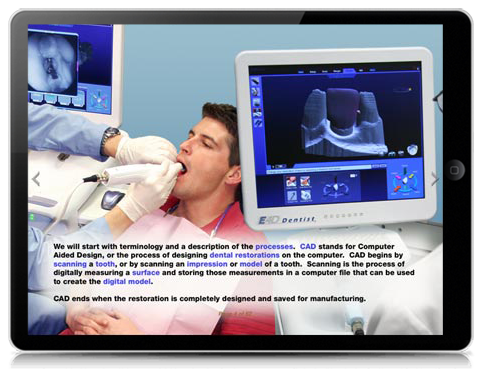

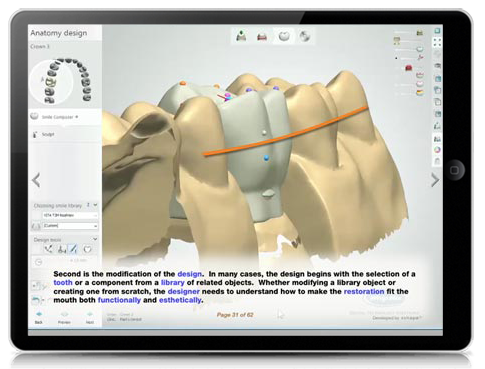
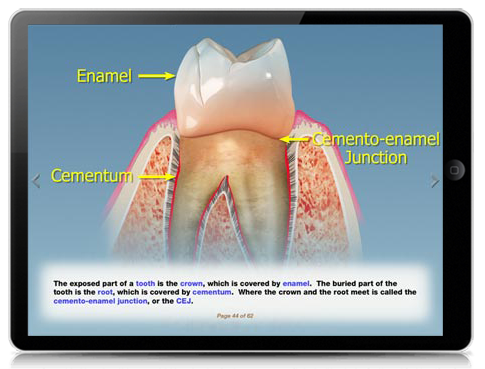
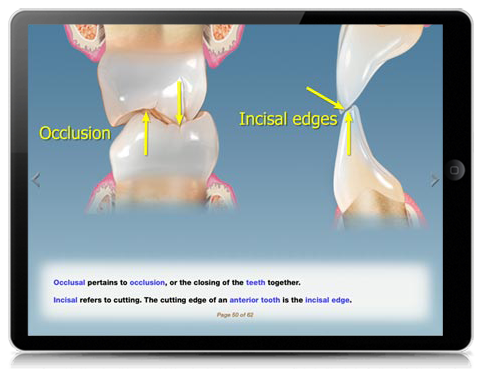
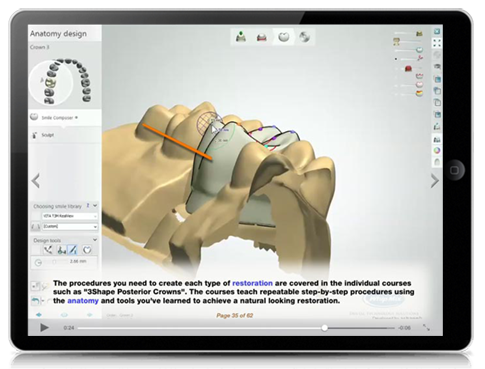
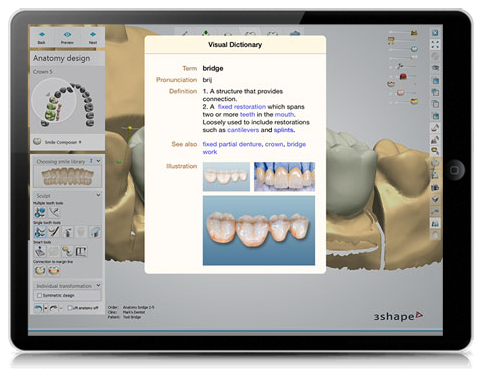
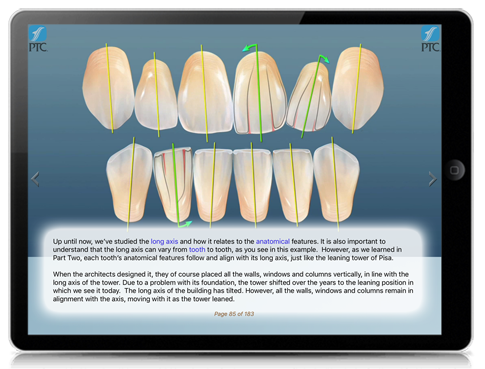
The PTC Training app is available now for download on the iPad App Store. This app utilizes the same PTC training techniques and step by step procedures used by dental professionals in over 35 countries.
With hundreds of pages of professionally narrated videos and illustration, the courses progress from The Introduction to CAD/CAM to our Simplifying Posterior Dental Anatomy course, then to the detailed step by step Introduction to 3Shape and Introduction to exocad programs where you will learn everything from logging a case and scanning procedures to learning the software tools in thorough detail. Once you become comfortable and proficient using the tools you will progress to learning accurate, fundamental procedures for creating digital restorations.
As you learn, you will use PTC models and the Ness Tooth training library to design standard restorations. That way the images you see on your iPad will be identical to the images you will be manipulating on your 3Shape or exocad software, allowing you to precisely reproduce the demonstrated procedures. (The full Ness Tooth library in 5 states of wear is available as the PTC Triple A° Smile Library for 3Shape.)
After gaining competence designing full contour crowns, you will easily transition to bridges where you will learn ideal connector position and design for frameworks and full contour bridges.
As an added bonus, the complete 1,400 word PTC Visual Dictionary of Dental Terminology is incorporated into the entire text so you will be able to clarify any misunderstood word by simply touching it on the iPad screen.
A brief summary of each course is included below. Some courses can be purchased separately, and all are available in packages.
Introduction to Computer Aided Design

(Included free in the PTC Training App)
The Introduction to Computer Aided Design is a free two-part program included in the app download. Part One covers basic CAD/CAM processes, a short explanation of the transition from analog to CAD/CAM and an introduction to design fundamentals. Part Two teaches dental anatomy fundamentals and basic vocabulary necessary to communicate and understand the names of the teeth, their surfaces and arrangement.
Simplifying Posterior Dental Anatomy
(Available separately, or in the 3Shape and exocad training packages)
The Simplifying Posterior Dental Anatomy course is a comprehensive study of the features of posterior anatomy every technician needs to know to effectively make decisions during the CAD design process that will ensure the fit form and function of the restoration. This course alone will raise the anatomical standards of any dental laboratory.
Anterior Anatomy and the Science of a Natural Smile
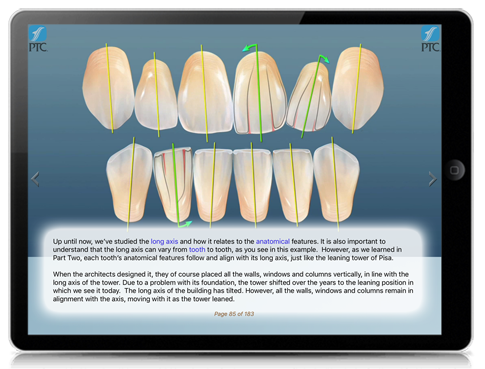
(Available separately)
183 pages of beautiful illustration, photography and animation teach anterior dental anatomy from an esthetic perspective. Part One covers the names of the teeth and their internal structure. Part Two covers in detail all the anatomical surface features that give each tooth its shape.
Part Three, The Science of a Natural Smile, teaches the ten esthetic components of a natural smile the technician must understand in order to make esthetic, natural-looking smiles.
- The Long Axis
- Vertical Transitional Line Angles
- Primary Planes
- Developmental Grooves and the Lobes
- The “S” Curve
- Embrasures, Proximal Contacts and the Interdental Papillae
- The Nine Axes for Communicating Tooth Position
- The Esthetic Composition of a Natural Smile
- The Gingival Tissues and Esthetcis
- The Smile Line and Buccal Corridors
Introduction to 3Shape
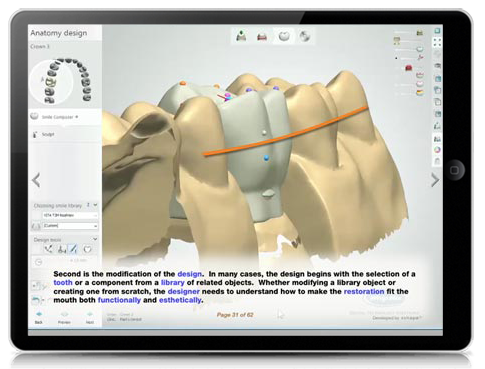
(Available in the 3Shape training package)
Part 1. The Dental Manager includes detailed step by step instructions that guide you through entering cases, selecting proper crown design and materials, and importing scanned models.
Part 2. Scanning, teaches how to select orders from the Dental Manager and take a model through the complete model and die scanning process.
Part 3. The Dental Designer is where the technician learns how to use the design tools while practicing with standard PTC models and the PTC teeth learning library. The course begins with selecting a scanned case, then teaches the use and function of each feature and icon on the design page. Chapters such as Rotation Tools, Directions, Interfaces, and Anatomy Design take the technician through a simple step by step process of designing a crown, starting with how to manipulate the 3D image on the computer screen using simplified mouse movements, through selecting a tooth from the software library, to margin selection and learning to use the software design tools to properly position and shape the finished crown.
3Shape Posterior Crowns
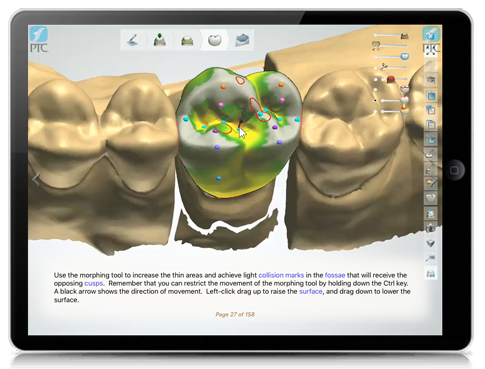
(Available in the 3Shape training package)
This two part course applies the fundamentals learned in the previous courses to teach, in detail, a step by step procedure for designing a single posterior restoration using precise measuring guidelines. Particular attention is paid to emergence profile, embrasures and occlusion. The program demonstrates exact movements, using video and illustrations, that the technician then duplicates on the 3Shape software. Each step can be repeated as many times as necessary until the technician understands the step and can complete it efficiently and with confidence.
3Shape Posterior Bridges
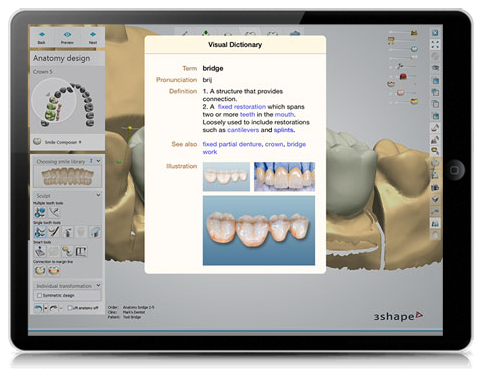
(Available in the 3Shape training package)
This course builds on the skills learned in the previous courses to teach the fundamentals of framework design, pontic selection and full contour bridge design. Connector fundamentals such as proper shape, size and positioning are highlighted.
You can order the PTC Training for 3Shape package containing Simplifying Posterior Dental Anatomy, Introduction to 3Shape, 3Shape Posterior Crowns, and 3Shape Posterior Bridges.
Introduction to exocad
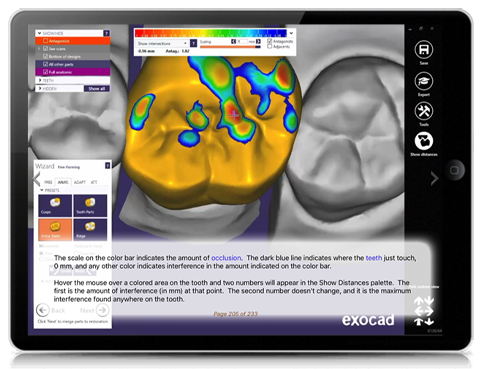
(Available in the exocad training package)
This course includes 233 narrated pages of text, illustration, animation and video, covering all the tools used from creating an order through saving the finished case in three parts.
Part One: The exocad Database introduces the exocad system and teaches how to use the Job Definition screen to manage lab cases. Part Two: Scanning covers the three major methods of scanning supported by exocad: exoscan, workflow integration, and third party scanning.
Part Three: Design teaches all the exocad design tools in full detail, starting with an introduction to the layout of the exocad program and covering how to manipulate the scanned models, case preparation, and primary and secondary anatomical contour.
exocad Posterior Crowns

(Available in the exocad training package)
exocad Posterior Crowns brings together the anatomic fundamentals and the exocad tools studied in the previous courses. Standard, repeatable procedures guide you step-by-step from order entry through final QC. The course also teaches simple procedures for offset copings, anatomic copings and split crowns. The final section teaches how to setup an order for multiple units and how to modify the standard procedures for consistency and efficiency.
You can order the PTC Training for exocad package containing Simplifying Posterior Dental Anatomy, Introduction to exocad, and exocad Posterior Crowns.
The PTC Triple A° Smile Library
PTC’s Triple A Smile Library gives you more consistent designs that match the patient’s teeth, and with less labor.
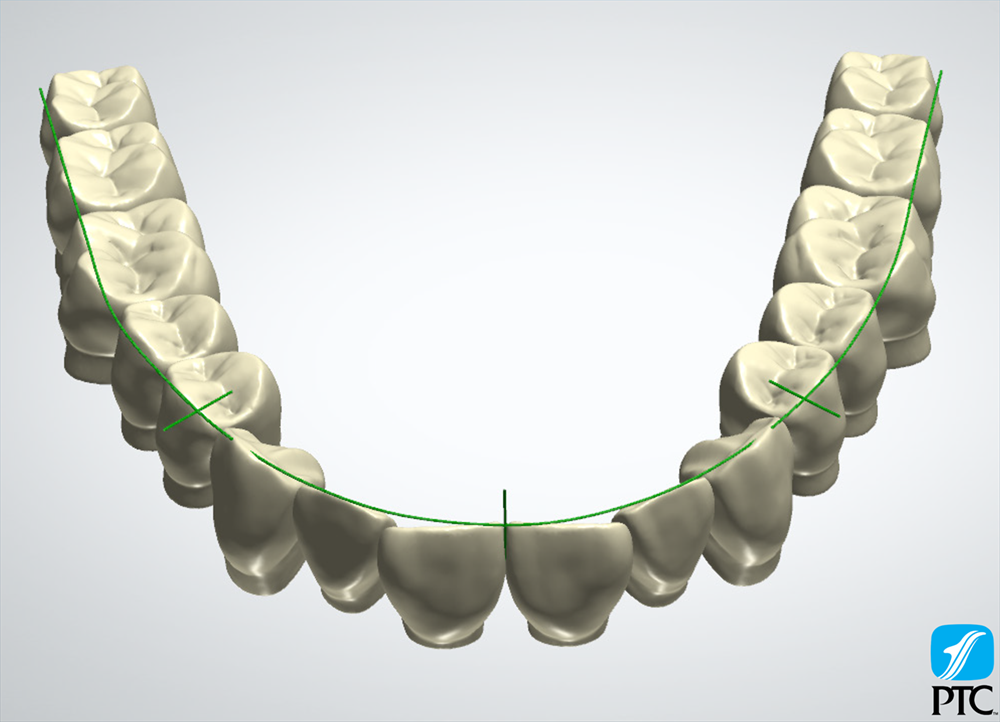
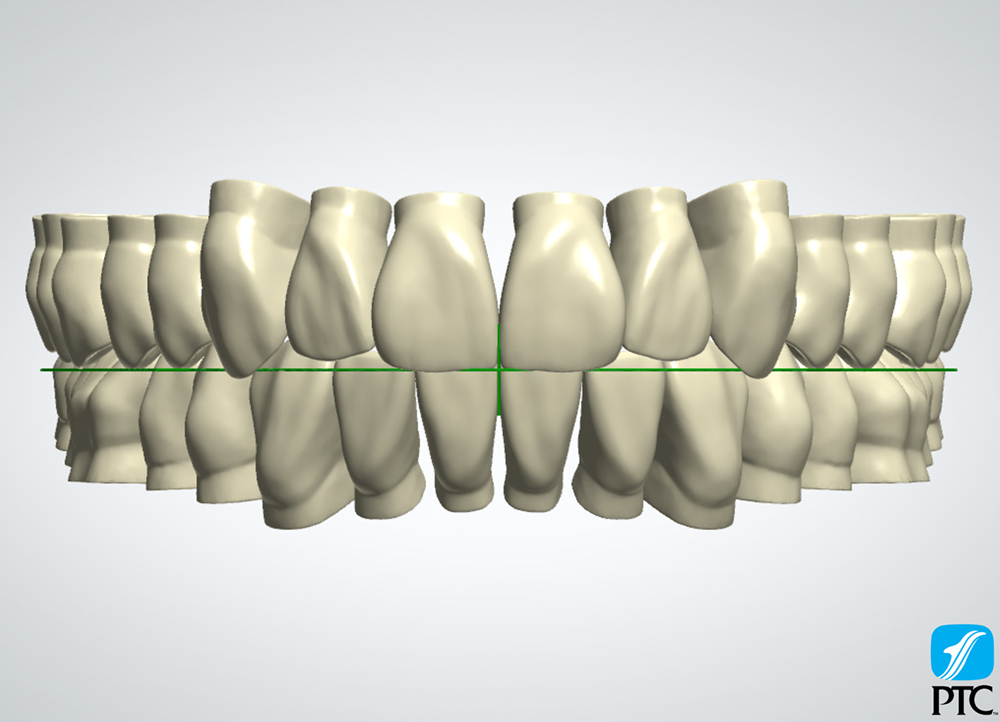
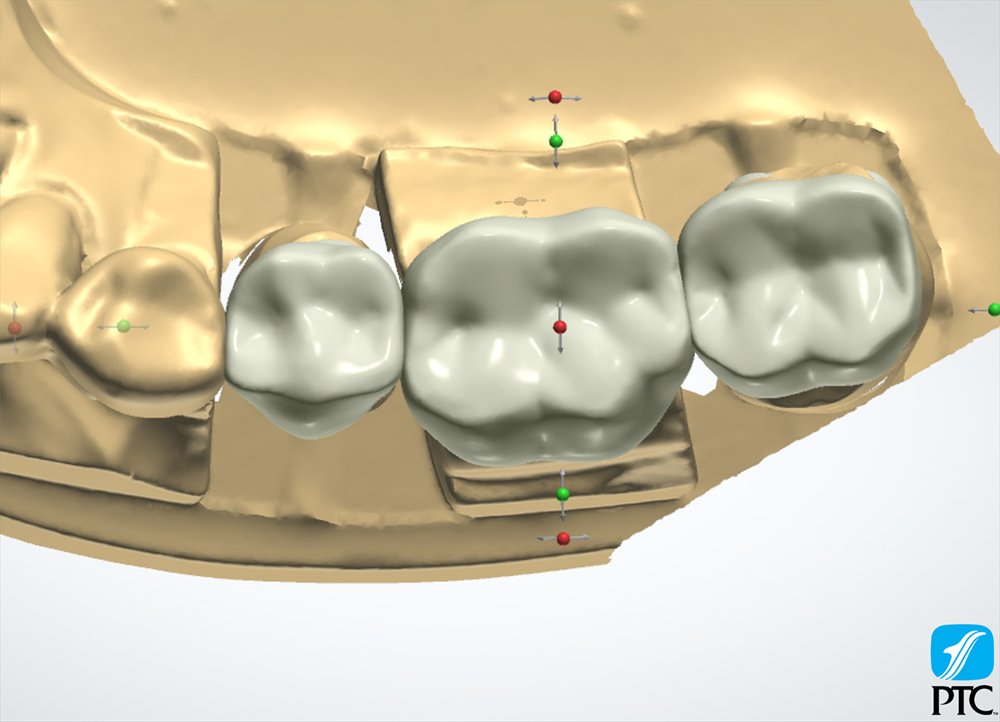
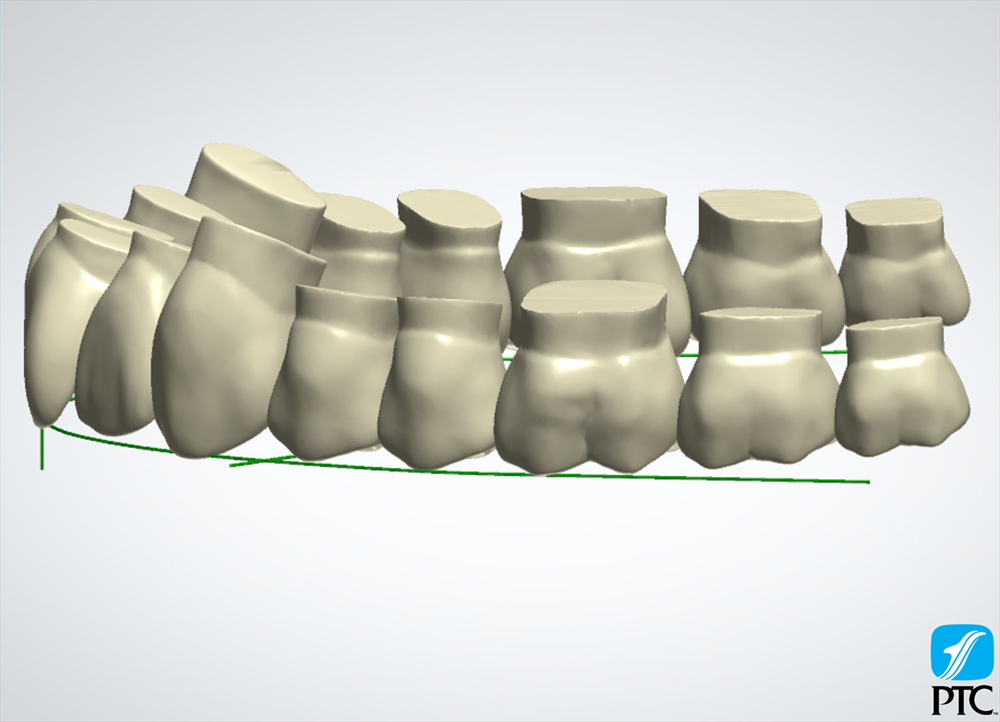
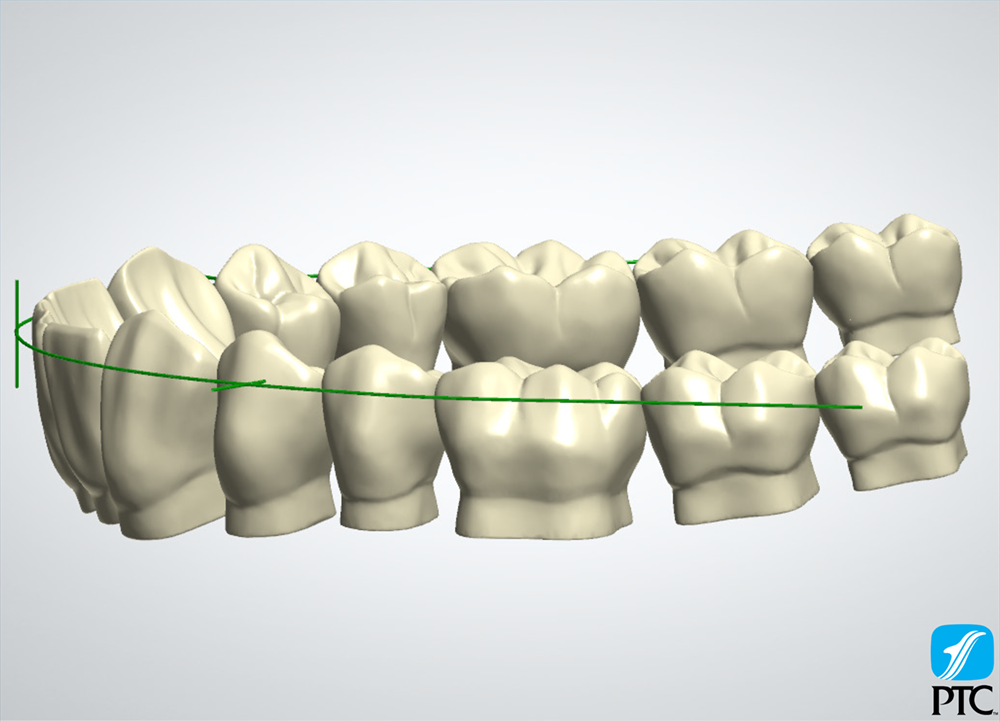
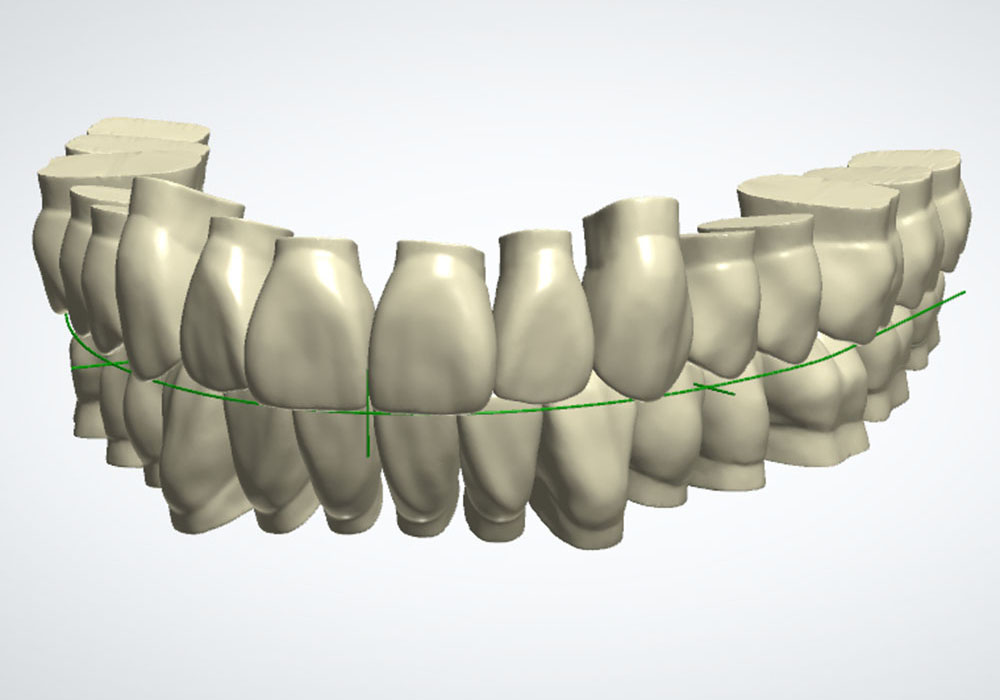
The PTC Triple A° Smile Library is a set of 5 smile libraries for 3Shape CAD Systems. The 5 libraries are based on PTC’s popular training teeth, the Ness Teeth, in 5 stages of wear, making it easy to quickly pick the right library for the case being designed.
Click here for a more complete look at the PTC Triple A Smile Libraries.
Unlike other tooth libraries, since all 5 libraries were created from scans of the worn Ness Teeth, they contain all the features of natural teeth, even in the advanced stages of wear. With each stage, cusp and ridge angles are reduced, wear facets are increased, the occlusal anatomy becomes shallower and less pronounced, the proximal contacts are flattened, and the embrasures are reduced, just like natural teeth. All teeth include a contoured CEJ for superior contours on subgingival preparations and pontics, rather than the cylindrical look of so many library teeth. Each library still retains all the esthetic principles we teach in our courses, such as the occlusal plane, the curve of Spee and curve of Wilson, centrals flat to the front, long axes, the curve of the arch, the turn of the arch, and the buccal corridor. The 5 libraries are, in ascending order of wear:
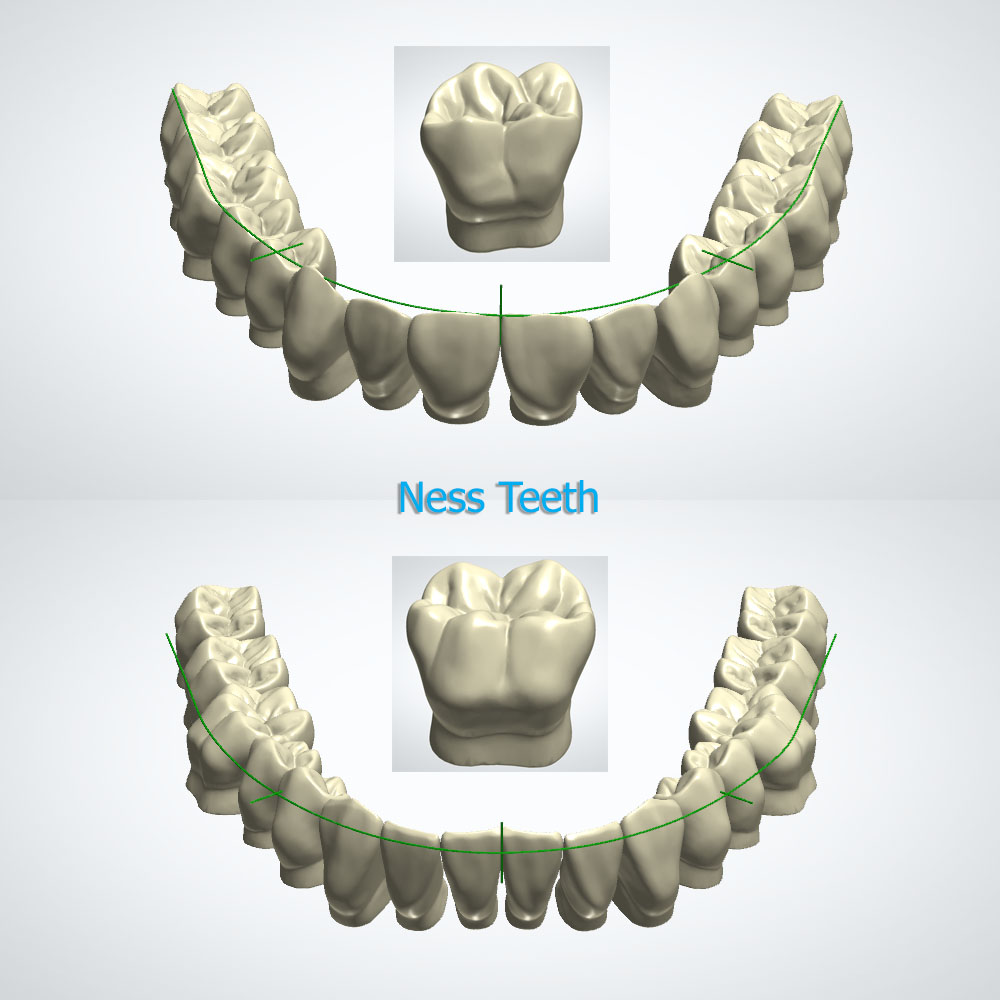
PTC Ness Teeth
The PTC Ness Teeth library are scans of the large Ness Teeth that so many labs use as their tooth design standard. Now your digital teeth can match your analog teeth.
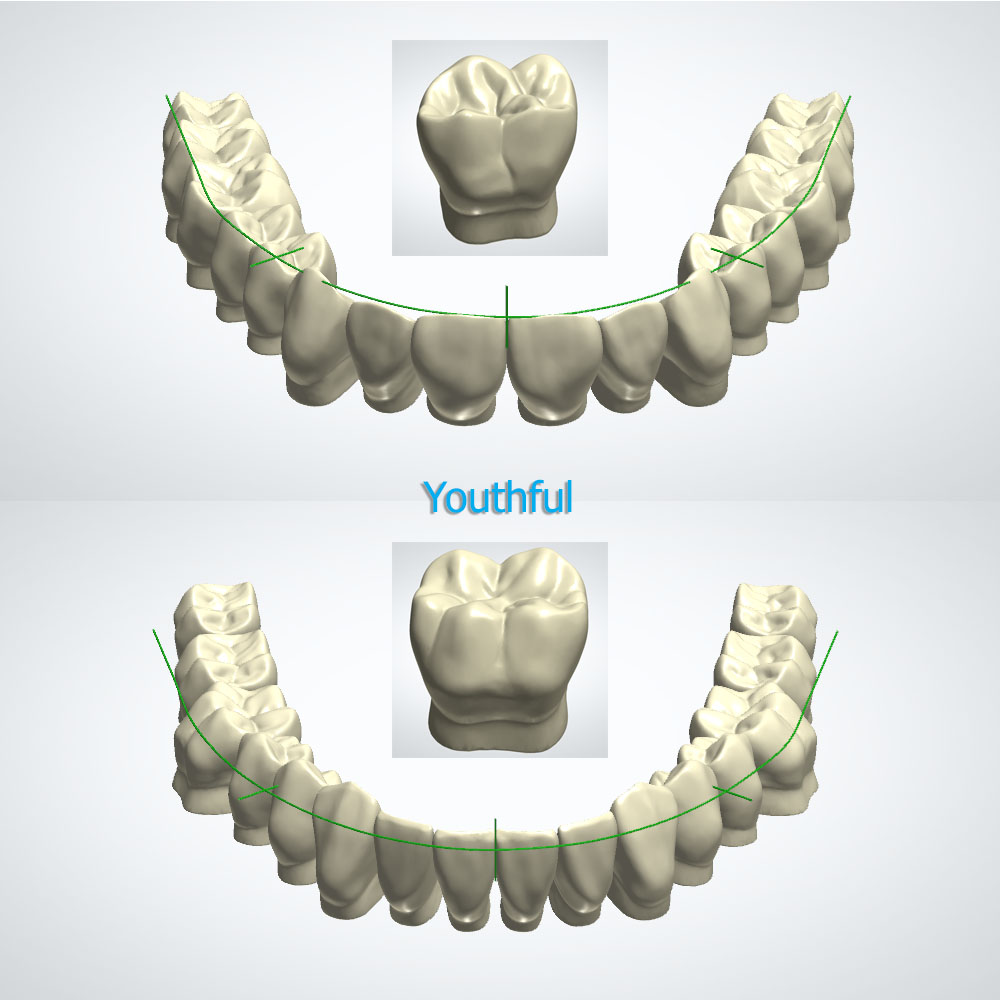
PTC Youthful
The PTC Youthful library are scans of Ness Teeth that have been softened for CAM processing. They retain all anatomical features of the Ness Teeth and have the same cusp angles, but pits and grooves too deep for milling have been reduced and softened to be CAM-friendly.
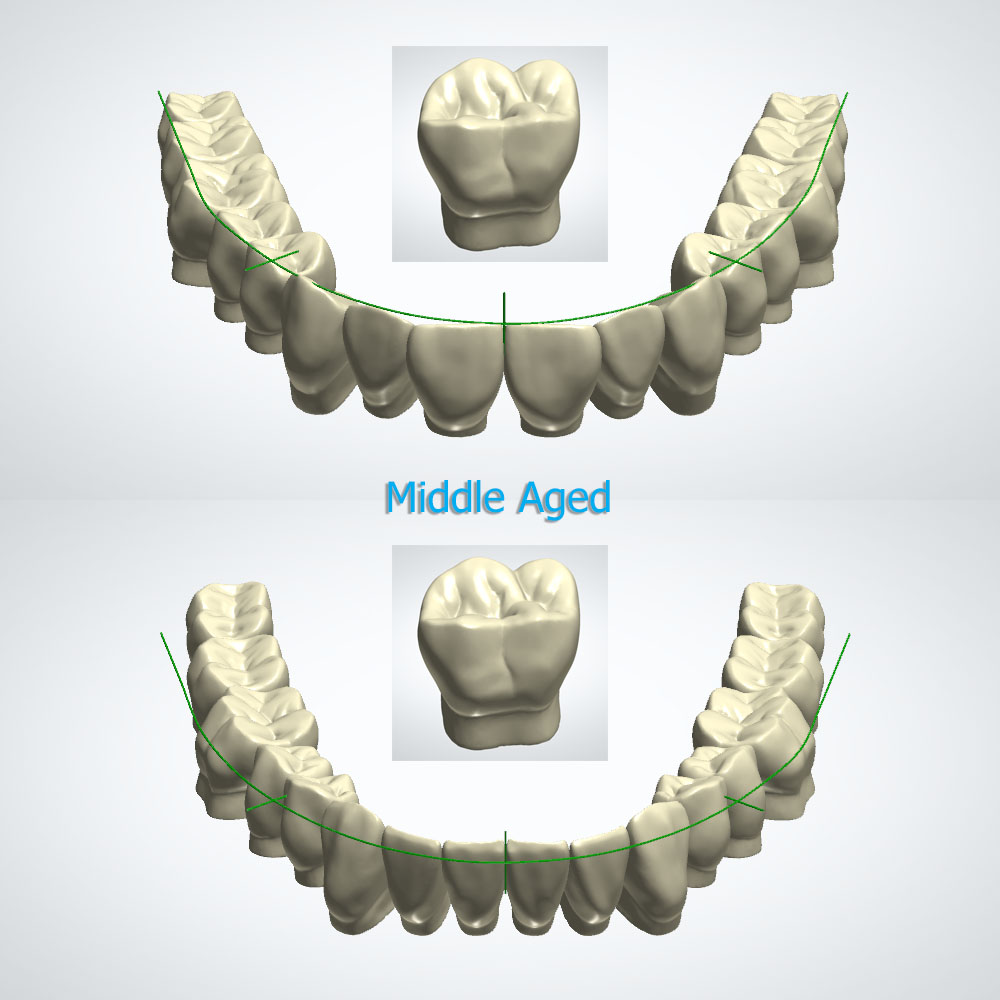
PTC Middle Aged
To create the PTC Middle Aged library, we took a full set of Ness Teeth and ground all the cusps down to about 20°. Then we reduced the depths of the pits, grooves and fossae to match typically worn middle-aged teeth. Finally, we softened and smoothed the anatomical features while retaining them all in the tooth. The result: A library that labs tell us they can use for 80-90% of their cases.
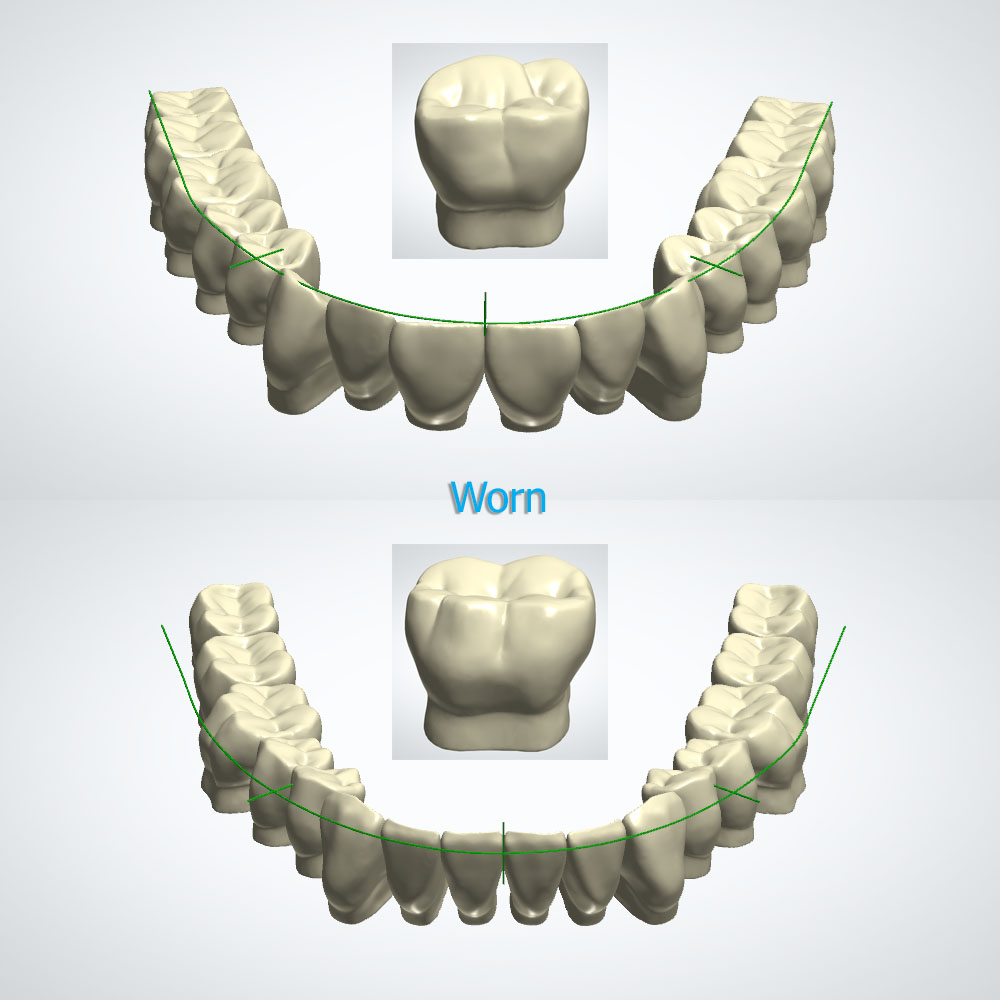
PTC Worn
The PTC Worn library is similar to the Middle Aged, but the cusps have been reduced to about 15°. As always, we’ve been careful to maintain all the anatomy of the original Ness Teeth, resulting in library teeth that blend beautifully with the surrounding dentition.
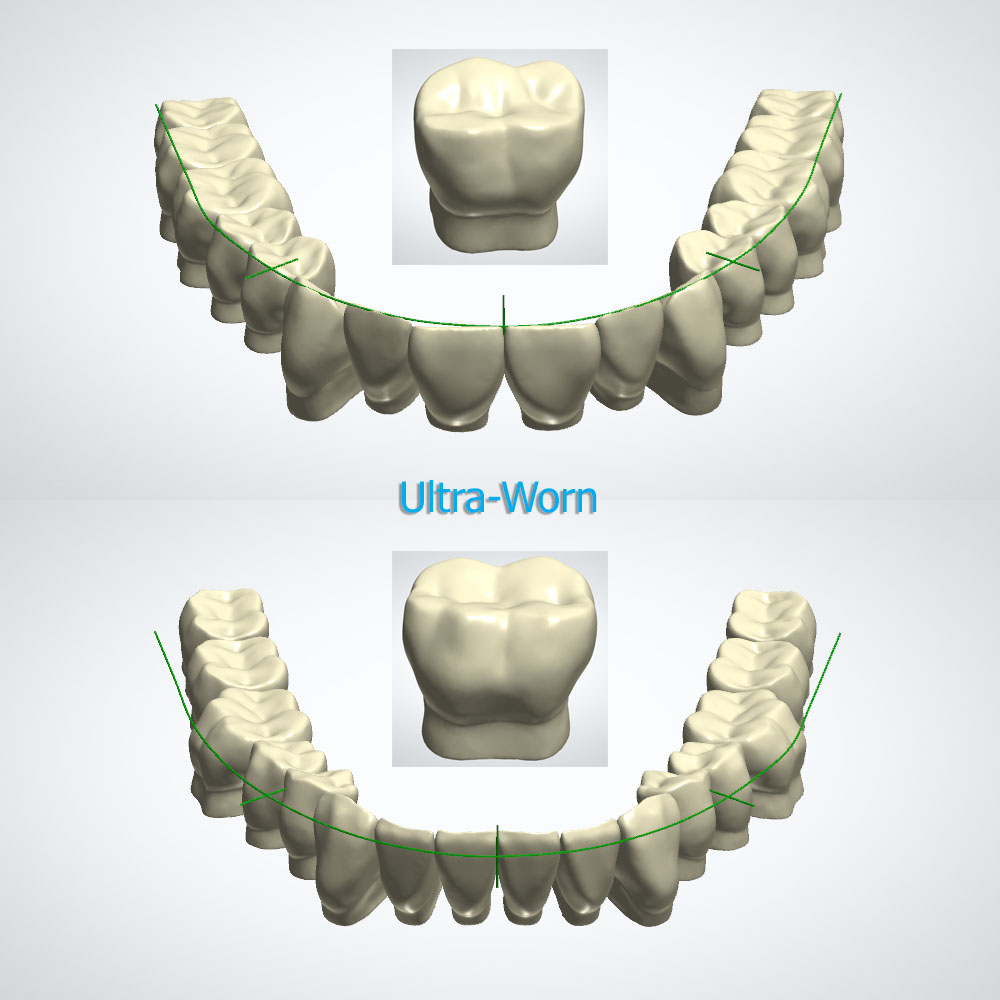
PTC Ultra-Worn
Just wait until you see how the PTC Ultra-Worn tooth library blends in with those bombed-out cases you restore. Rather than your technicians trying to blur out features from a typical library tooth, they can now drop in a tooth, size it to fit, and be ready to output a natural-looking worn out tooth that still contains its anatomical features!
Click here to order the PTC Triple A Smile Library for 3Shape.